Download these Photoshop actions to unlock new ways to boost vibrancy. These actions let you test 20 different methods and pick the best one with just one action. You can create jaw-dropping colors to your photos while protecting skin tones. The layer mask is fully-editable and made with nondestructive techniques.


Photoshop Actions
-
Play All Effects
-
LAB
-
LAB (Protect Neutrals)
-
LAB (Protect Vibrant Colors)
-
LAB (Protect Skin Tones)
-
LAB (Protect Skin Tones with Face Detection)
-
Channel Mixer
-
Channel Mixer (Protect Neutrals)
-
Channel Mixer (Protect Vibrant Colors)
-
Channel Mixer (Protect Skin Tones)
-
Channel Mixer (Protect Skin Tones with Face Detection)
-
Vibrance
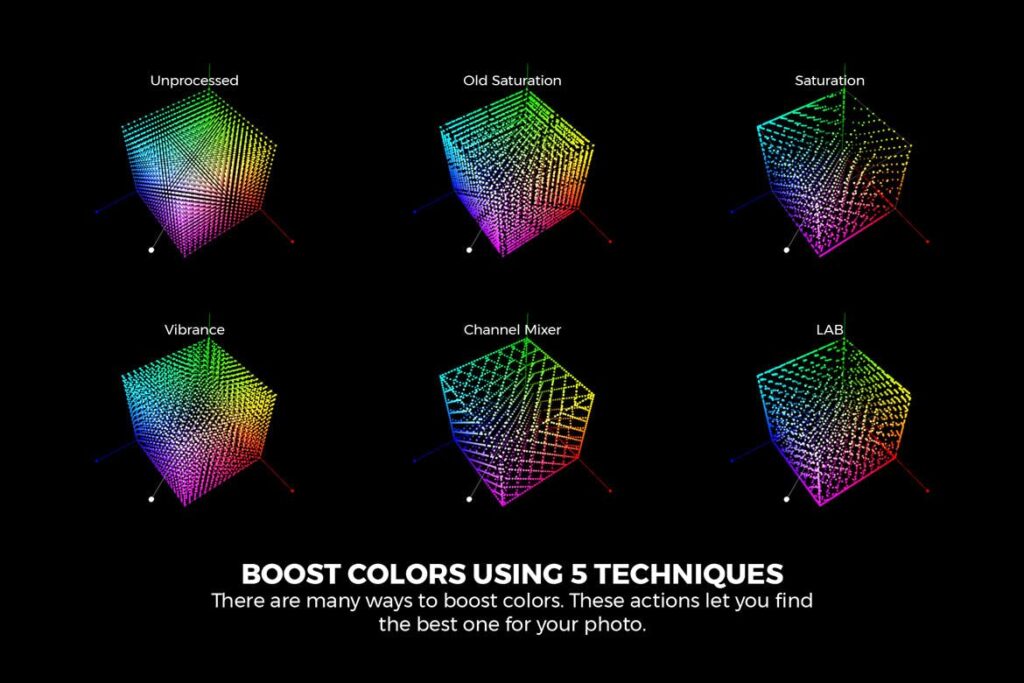


-
Vibrance (Protect Neutrals)
-
Vibrance (Protect Vibrant Colors)
-
Vibrance (Protect Skin Tones)
-
Vibrance (Protect Skin Tones with Face Detection)
-
Saturation
-
Saturation (Protect Neutrals)
-
Saturation (Protect Vibrant Colors)
-
Saturation (Protect Skin Tones)
-
Saturation (Protect Skin Tones with Face Detection)
-
Old Saturation
-
Old Saturation (Protect Neutrals) *Old Saturation (Protect Vibrant Colors)
-
Old Saturation (Protect Skin Tones)
-
Old Saturation (Protect Skin Tones with Face Detection)
Features
✔ Boost colors using LAB, Channel Mixer, Vibrance, Saturation or Old Saturation
There are many techniques you can use to increase your photo’s vibrancy. These actions let you try a lot of different techniques in one click. More details about these techniques can be found below.
✔ Vibrancy Masking
Vibrancy masking lets you choose whether you’d like the vibrancy to appear in the neutral or vibrant areas. For example, you can use the “Protect Neutral” actions in landscape photos to prevent rocks from turning colorful.

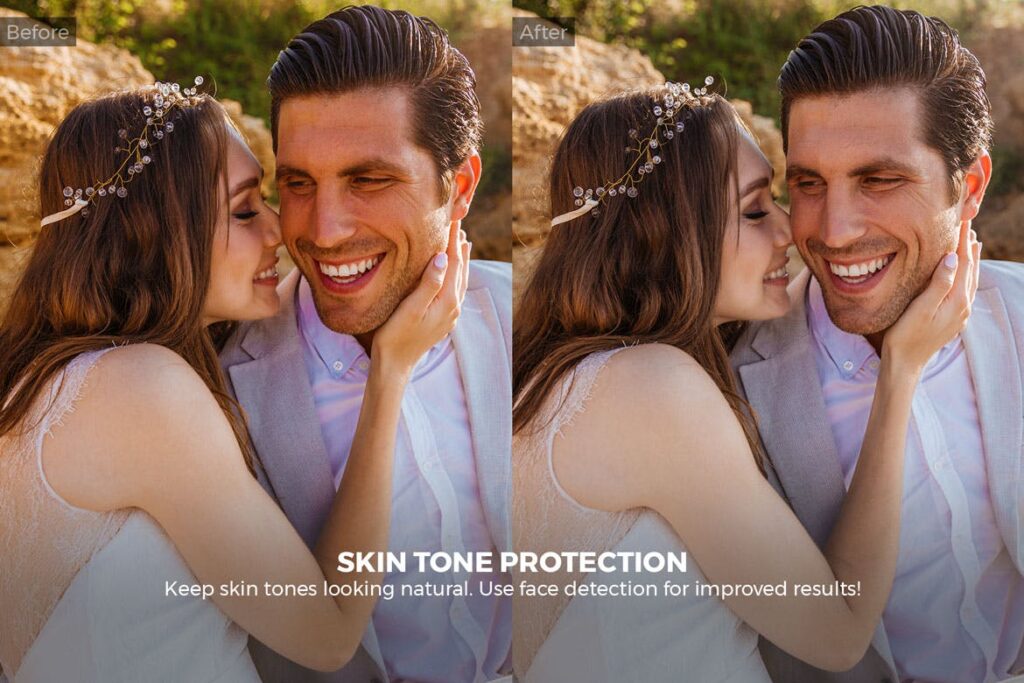
LAB Vibrance
This technique uses the LAB color mode and adds contrast to the chrominance channels. It is useful for protecting the luminance and gives pleasing results.
Channel Mixer
Few people know that you can increase vibrancy with the channel mixer – and with superior results. Unlike the Vibrance adjustment, the channel mixer method treats all colors equally. It is generally suited for professionals who do not like the color science of Adobe’s vibrance adjustment.
Compatible With
-
Photoshop CC
-
Mac and Windows



